A First Look at Data Entry Clerk Test
When I first encountered the Data Entry Clerk Test, I wasn’t sure what to expect. It sounds simple enough, right? But this test actually goes deeper than just typing a few numbers or words into a spreadsheet. It’s more like a sneak peek into how well someone can juggle accuracy, speed, and a little bit of pressure all while keeping their cool. Let’s break it down.
One of the key areas assessed is accuracy. Sure, typing fast is great, but if you’re making mistakes left and right, it won’t count for much. A Data entry skill assessment typically includes:
- Typing speed tests: This measures how quickly you can type with minimal errors.
- Data verification tasks: Here, you’re asked to cross-check information to ensure it’s correct, which is critical in roles that handle sensitive data.
- Attention to detail exercises: This could involve finding small discrepancies in large datasets something you don’t notice unless you’ve trained yourself to focus.
Another focus of the test is time management. Can you complete tasks in a set period without compromising quality? Employers often look for someone who can handle both quick deadlines and high-volume data with confidence.

But beyond just the technical aspects, the Clerk typing competency test is also a mental challenge. You’ll need to stay calm under pressure, multitask efficiently, and sometimes believe it or not deal with boredom. Data entry isn’t always exciting, but staying sharp is key.
So, if you’re considering taking the test, take my advice: practice typing and, just as importantly, get comfortable with the idea of staying focused, no matter how tedious a task might seem.
The Importance of Data Entry Clerk Test
In the essense of office efficiency, there’s an unsung hero that often gets overlooked the humble assessment for data entry roles. From my own experience, this assessment isn’t just a formality; it’s a crucial indicator of precision and speed that can make or break a business’s operational smoothness.
Imagine your office as a finely tuned orchestra. Each data entry specialist is a musician, and their skill at handling and inputting information is their instrument. Without a reliable gauge of their proficiency, you’re essentially flying blind. These evaluations ensure that every ‘note’ is entered correctly, preventing discord in your data systems.
I’ve seen firsthand how a thorough assessment can spotlight not just the technical skills but also the attention to detail that can drive a company’s success. It’s not just about speed; it’s about accuracy and the ability to handle information meticulously. When you get these metrics right, you ensure that your business runs on a solid foundation of reliable data.

Think of it this way: would you trust a chef without tasting their dishes? Similarly, wouldn’t you want to be certain that your data handlers are up to par? Investing time in these assessments pays off by mitigating risks associated with data errors and ensuring that your team is equipped to handle the demands of their role efficiently.
In my journey, I’ve found that these assessments are not just checkpoints but vital tools in building a high-performing team. They highlight where strengths lie and where improvements are needed, guiding you towards a more organized and effective work environment.
Introduction to Data Entry Skills Assessments
In the world of business and finance, the importance of accurate data management cannot be overstated. When it comes to evaluating skills in this area, assessments play a crucial role in ensuring that individuals can handle data with precision and efficiency.
From my own experience, I’ve seen firsthand how these evaluations can pinpoint strengths and areas for improvement. It’s like having a magnifying glass that reveals the fine details of someone’s data handling prowess.
Such assessments are not merely about ticking boxes; they pinpoint how well a person can manage and process information, often under tight deadlines. Picture a bustling office environment where every keystroke counts this is where the true value of these evaluations comes to light.
Imagine being able to identify someone’s capability to sort, input, and verify data without errors. It’s about uncovering how adept they are at navigating complex data systems and maintaining high levels of accuracy.
In essence, these evaluations are akin to a litmus test for data handling skills. They provide a snapshot of how someone performs under pressure, their attention to detail, and their overall efficiency.
So, the next time you hear about these assessments, remember they are more than just a formality. They are a window into a person’s ability to contribute effectively in the fast-paced world of business and finance.
Understanding the Role of a Data Entry Specialist
As someone who’s spent time in the world of data management, I can tell you that the role of a Data Entry Specialist is far more than just typing numbers into a system. It’s like being the gatekeeper of all the vital information flowing into a business. Think of it as the foundation of a skyscraper – the sturdier the base, the more successful the building.
What do Data Entry Specialists actually do? Here’s a quick breakdown:
-
Data Accuracy: The biggest responsibility is ensuring that every piece of data entered is correct. You don’t want a typo throwing off an entire financial report.
-
Organization: Specialists create systems that ensure data is easily retrievable. A well-organized database is the secret sauce behind smooth business operations.
-
Efficiency: It’s not just about speed, but also how efficiently you can enter and categorize information. Time is money, after all.
-
Confidentiality: Handling sensitive business data means knowing how to keep it safe from prying eyes. Data breaches are every company’s nightmare.
A good Data Entry Specialist works with tools like spreadsheets, CRMs, and sometimes custom databases. It’s almost like being a puzzle solver – organizing seemingly random bits of data into a clear, cohesive picture. There’s also a surprising level of satisfaction in getting everything exactly where it needs to be.
In short, this role is critical for businesses that need reliable, well-structured data to keep things running smoothly. It’s one of those jobs where, if done well, nobody notices – but if something goes wrong, well, everyone’s knocking on your door!
Why Employers Use Data Entry Skills Tests
Employers have always been on the lookout for talent that can keep up with the pace of modern business. In my experience, one of the most reliable ways to find that talent is by using skills tests. But why are these tests such a crucial part of the hiring process?
Well, it boils down to the fact that, in today’s world, efficiency matters more than ever. When you’re bringing someone on board for data entry, accuracy isn’t just a preference it’s a necessity. Skills tests give employers a clear picture of a candidate’s ability to handle large volumes of information with precision. It’s like peeking into their future performance before making that all-important decision.
Beyond that, these tests provide a standardized method to evaluate candidates. It levels the playing field, giving each person a fair shot, whether they’re seasoned pros or new to the job market. And honestly, this is a win-win for both sides; employers get reliable data, and candidates get to showcase their abilities under consistent conditions.
There’s also something to be said about the hidden skills that surface during these evaluations. It’s not just about typing speed or basic accuracy. I’ve seen how attention to detail and even problem-solving tendencies can shine through qualities that are often overlooked during traditional interviews.
Common Types of Data Entry Tests
There’s something oddly satisfying about the precision required in data entry, but let’s not underestimate the need for speed either. Various tests are used to assess skills in this field, and each serves a different purpose depending on the role. Let me walk you through some of the most common types I’ve encountered.
First, there’s the typing speed test. Sounds simple, right? It measures how fast and accurately you can type – a vital skill when you’re juggling large volumes of information daily. Accuracy here is just as critical as speed.
Then we have numeric data entry tests, which focus on how quickly and precisely you can input numbers. You’d be surprised how challenging it can be when numbers start blurring together after a while!
Alphanumeric data entry tests are another favorite. These test your ability to handle a mix of numbers and letters, requiring both mental agility and dexterity. It’s not uncommon for some people to stumble here if they’re more comfortable with just text or just numbers.
Don’t forget about the 10-key test. It evaluates your mastery of the numeric keypad, which is a crucial tool for anyone dealing with figures all day long. Some people say the 10-key makes them feel like they’re playing a piano, only faster!
Also, form-filling tests come into play when the job involves inputting data into specific fields. These tests measure how well you can navigate forms without missing a beat.
Every one of these tests not only evaluates your technical ability but also gives insight into how you’ll handle the rhythm and flow of real-world tasks.
Essential Skills Assessed in Data Entry Exams
From my experience, when it comes to preparing for a data entry exam, there are several core skills you’ll need to master. This isn’t just about typing fast although speed matters, trust me, accuracy and a sharp eye for detail play an even bigger role. Let me break it down for you.
Typing Speed and Accuracy
It’s no secret that being fast on the keyboard is a must. However, what many overlook is the importance of precision. You could type at lightning speed, but if you’re making a mistake every other word, you’re only going to slow yourself down in the long run. You’ll want to practice maintaining a balance between speed and error-free input.
Attention to Detail
This is where I see many people stumble. You’ll need to be meticulous, especially when entering large volumes of information. A small typo could turn into a big problem later on, so exams often assess how well you can maintain accuracy under pressure.
Time Management
In these tests, time is your constant companion, whether you like it or not. The ability to stay focused, avoid distractions, and work efficiently is crucial. I’ve found that planning your workflow can help you get ahead of the ticking clock.
Basic Software Proficiency
Though most exams won’t demand expert-level software skills, you’ll need to be comfortable navigating spreadsheets, databases, and word processing programs. It’s not just about knowing where the buttons are it’s about using them effectively.
Organizational Skills
As a matter of fact, you’ll often be assessed on how well you can sort, categorize, and manage information. If you’re someone who thrives in a structured environment, this part will feel like second nature to you.
Get these skills down, and you’ll be ready to ace that test.
How to Prepare for a Data Typing Test
Preparing for a data typing test? Don’t worry, I’ve been there too. The first thing you’ll want to do is get comfortable with the tools you’ll be using. I can’t stress enough how much of a difference familiarity makes.
Now, accuracy. It’s not just about speed. You might think flying through the test is impressive, but if you’re making mistakes, it’s game over. So, take a breath. Precision is your best friend here.
Here’s a trick that worked for me: practice with random text, not just numbers. It helps train your brain to handle both the mundane and unexpected, which can sneak into any test. You never know what quirky characters they’ll throw at you.
And don’t forget posture. I know, it sounds trivial. But sitting the right way keeps you focused longer. Your back will thank you later, and trust me, your concentration will be sharper too.
As a matter of fact, do a warm-up right before. It’s like stretching before a race. Fire up those fingers and get your mind into the zone. When the test starts, you’ll feel ready, not rushed. That little mental shift can make all the difference.
Mastering Accuracy and Attention to Detail
Mastering accuracy and attention to detail is more than just a skill it’s a mindset. I’ve seen firsthand how paying attention to the little things can make or break an entire operation. When you train yourself to be precise, it’s like developing a superpower that lets you catch errors others overlook. This isn’t about perfectionism, but rather cultivating a deliberate focus on the task at hand.
Each piece of data, every number, and every line of text matters. Inaccuracy can snowball into major issues, and I’ve found that when you let one small detail slip, it tends to cascade into a series of avoidable problems. I remember working on a project where a single misplaced decimal nearly cost us thousands. That’s when it clicked precision isn’t just valuable; it’s essential.
The best way to hone this ability is through consistency. I often break tasks down into smaller parts, ensuring each one is completed thoroughly before moving to the next. It sounds simple, but this approach has saved me countless hours of backtracking. Staying organized and checking your work regularly is not just smart it’s survival in today’s fast-paced environment.
It’s also about mindset. I like to think of myself as a detective, always searching for that one tiny error that could cause chaos later. Viewing tasks through this lens keeps things engaging and adds a sense of purpose to the work. You’re not just ticking boxes; you’re safeguarding the integrity of the bigger picture.
Improving Your Typing Speed for Exams
Let’s be honest, improving your typing speed for exams is like trying to level up in a game. The stakes? High. The reward? Time saved and stress avoided. You may think typing faster is just about tapping keys at lightning speed, but there’s a method to this madness. When I had to prepare for my Data Entry Clerk Test, I realized that good typing wasn’t just about speed; it was about precision, rhythm, and keeping calm under pressure.
Here’s what I found worked wonders:
-
Practice with Purpose: Typing random words won’t cut it. You need focused practice, with real test questions. Try using typing tests that mimic exam scenarios. Trust me, getting used to exam-like pressure will give you a massive edge.
-
Posture is Everything: I know, it sounds like a lecture from a gym coach, but sitting correctly really makes a difference. Keep your wrists straight, feet flat on the ground, and your elbows at a right angle. You’ll last longer in your exam without cramping up.
-
Embrace the Power of Shortcuts: If you’re allowed to use keyboard shortcuts in your test, get to know them like the back of your hand. It’s like having a cheat code to save precious seconds.
-
Set Micro-Goals: Challenge yourself to increase your typing speed by just 5 words per minute each week. Don’t aim for 100 right away that’s like running a marathon without ever jogging.
I remember the nerves before my first typing exam, but with some discipline and these simple tricks, you’ll not only survive but thrive. Just picture yourself gliding through that Administrative typing exam like a pro.
Data Entry Clerk Test: A Complete Breakdown
From what I’ve seen, getting ready for a data entry assessment can feel like stepping into unfamiliar territory. But don’t worry, I’ve got your back. These evaluations are typically designed to see how well you can handle accuracy, speed, and basic software tools like spreadsheets or databases. So, let’s break it down into bite-sized pieces, shall we?
Skills Under the Microscope
In my experience, these tests tend to focus on a few key areas:
- Typing Speed & Accuracy: Expect to measure how quickly you can input data without making errors. The faster and more accurate you are, the better.
- Attention to Detail: They often throw in tricky, nearly identical data sets. Trust me, they want to see if you catch those sneaky errors.
- Familiarity with Software: Whether it’s Microsoft Excel or Google Sheets, being comfortable with these tools is essential. Don’t panic if you’ve worked with them before, you’ll do just fine.
Test Structure
Typically, these evaluations are split into sections:
- Typing Challenge – A quick-fire exercise where you input a list of data in the fastest possible time.
- Error Spotting – You’re presented with a dataset full of deliberate mistakes, and your job is to find and correct them.
- Formatting Tasks – Think about organizing messy data into neatly formatted tables or cells.
Pro Tips
Here’s a trick I’ve used myself: practice typing and data manipulation daily. You don’t need fancy software just simple exercises can boost your confidence. And remember, the clock may be ticking during the test, but keeping calm will help you sail through with ease.

How to Handle Numeric Data Entry Tests
In the context of numeric data entry tests, the secret to success isn’t just speed, but accuracy. From my own experience, I’ve learned a few strategies that can make this often daunting task feel manageable. It’s all about staying calm, keeping a rhythm, and understanding the importance of small details.
Here’s how I approach these tests:
1. Familiarize yourself with the layout.
Every platform is different. Some might be Excel-based, others in a proprietary system. Before diving in, take a few moments to get comfortable with the specific software you’re using. Check the positioning of number keys, shortcuts, and error-correction tools.
2. Set a steady pace.
It’s easy to panic and try to rush, especially with a ticking clock. But speed without accuracy is futile. Focus on a pace that allows you to remain precise. Over time, your speed will naturally improve as your brain and fingers sync up.
3. Stay mindful of numeric patterns.
One trick I’ve found useful is recognizing recurring number sequences. This can help reduce the mental load, allowing you to breeze through familiar patterns more confidently. For example, when entering long numbers like phone numbers or account numbers, break them into smaller groups.
4. Practice the art of correction.
We all make mistakes. The key is how quickly and efficiently you correct them. Get used to using backspace or shortcut commands to fix errors without losing your flow. Don’t ignore a mistake and hope to correct it later it’ll disrupt your momentum.
Also, these tests are less about racing against the clock and more about demonstrating control. With patience and the right mindset, you’ll find yourself not only surviving these challenges but excelling.
Strategies for Passing Alphanumeric Entry Tests
So, you’ve got an alphanumeric entry test on the horizon, huh? It’s not the kind of challenge that lets you wing it. From my own experience, having passed quite a few of these, I can tell you that a blend of accuracy and speed is your golden ticket. But don’t worry, this isn’t some abstract puzzle; it’s more about focus, rhythm, and a bit of muscle memory. Here’s how I’d suggest tackling it:
1. Get your tools in order:
- Familiarize with the layout: The number pad is your best friend. Practice makes perfect, so get used to its feel.
- Use shortcuts wisely: Learn and rely on common keyboard shortcuts to cut down on time. Mastering these can make the difference.
- Good posture matters: It’s not just about speed; you need endurance. Sit up straight, keep your hands relaxed, and avoid tensing up.
2. Build that muscle memory:
- Repetition is king: The more you practice entering numbers and letters, the quicker your fingers will move on their own. Use online typing games or test simulations.
- Pace yourself: Don’t rush at first. Instead, start slow, focusing on accuracy. Gradually, speed will follow.
- Set mini-goals: Aim for specific speeds, but always keep an eye on your error rate. No one cares how fast you can be if you make too many mistakes.
3. Handle pressure like a pro:
- Stay in your lane: Don’t get distracted by how others perform. Your pace, your style.
- Take a breather: If your mind starts spinning, step back for a moment, refocus, and dive back in.
Remember, it’s all about balance – efficiency with precision. Practice, and you’ll be ready when the test day arrives.
The Importance of Time Management in Data Entry Assessments
Time management is like the secret ingredient in any data-driven environment. It’s not just about getting things done fast; it’s about balancing accuracy and speed in equal measure. From my own experience, I can tell you, deadlines are no joke when you’re tasked with meticulous data work.
Picture this: you’re sitting there, files stacked high, each one a puzzle waiting to be solved. It’s easy to get caught up in the details and lose track of time. But mastering how you allocate minutes to each task? That’s where the magic happens. It allows you to maintain precision without sacrificing efficiency.
For me, the key lies in breaking everything down into bite-sized chunks. Instead of tackling a massive spreadsheet all at once, I set mini-goals. Each small victory keeps me moving forward, and believe me, it helps to avoid burnout.
There’s also something to be said for the rhythm you get into once you’ve honed your time management skills. It becomes less about the panic of racing the clock, and more about finding a flow that works for you. It’s like finding the right tempo in a song you hit your stride, and things just click into place.
And let’s not forget about focus. With distractions lurking at every corner, staying on track is half the battle. Trust me, a clear mind is your best tool when the clock is ticking and accuracy is crucial.
How to Stay Focused During a Data Entry Evaluation
When you’re knee-deep in a data evaluation, staying focused can feel like a battle. I’ve been there minutes stretching into hours, digits swimming in front of your eyes. One thing I’ve found that helps is breaking down the task into smaller, bite-sized pieces. Tackle one chunk at a time. It’s like taking baby steps, but each one keeps you moving forward.
I used to think I could bulldoze my way through, but mental fatigue has a sneaky way of creeping in. So, I suggest setting a timer. Go all in for 25 minutes, then give yourself a small breather. These quick pauses keep your mind fresh, like hitting the reset button.
Staying hydrated and snacking on something healthy doesn’t hurt either. Your brain is a machine, and it needs fuel. A little water, a handful of nuts trust me, it makes a difference when you’re trying to keep that laser focus.
Sometimes, I find that creating a simple checklist works wonders. It’s almost magical how ticking off a task gives you a small rush of accomplishment, making the next one seem a bit lighter. A clean, ordered list can help you slice through the clutter.
And lastly, don’t be afraid to change up your environment. A change of scenery can spark new energy into what might feel like a monotonous task. If you’re stuck, a simple switch in where you’re working might be all you need to power through.
What You Need to Know
How do I pass a data entry test?
To pass a data entry test, focus on accuracy and speed. Practice typing or data input regularly to improve your proficiency. Familiarize yourself with data entry software and tools you might encounter during the test. Double-check your work to minimize errors, as accuracy is often more important than speed. Keep a calm mindset, pace yourself, and ensure that you understand the instructions before starting the test.
What does a data entry test consist of?
A data entry test typically consists of tasks that evaluate your typing speed and accuracy. You may be required to input data from various sources, such as written documents or digital files, into a computer system. Tests may also include numeric entry, text transcription, or the use of specific data entry software. Some tests will have time limits, and candidates are usually scored on both how fast they complete the task and how accurately they enter the data.
What is the assessment for Data Entry Clerk?
The assessment for a Data Entry Clerk evaluates both speed and accuracy when entering data. It may include tasks such as typing from a document, entering numerical data, or transcribing information into a database. Some assessments also test proficiency with specific software tools like spreadsheets or databases. The test gauges your attention to detail, ability to follow instructions, and whether you can work efficiently under time constraints without sacrificing quality.
How do I prepare for a data entry skill test?
To prepare for a data entry skill test, practice typing regularly to improve your speed and accuracy. Focus on minimizing errors while increasing your words-per-minute (WPM). Familiarize yourself with any software you might be tested on, such as Excel or specialized data entry programs. Try online typing tests or data entry practice exercises. Additionally, ensure you are comfortable working with numeric data, as many tests involve number entry.
How do I prepare for a data entry test?
Preparing for a data entry test involves honing your typing skills and increasing your accuracy. Practice typing text and numbers, as tests often require both. Use online tools to measure your typing speed and correct any frequent mistakes. Learn keyboard shortcuts and become comfortable with the layout of spreadsheets or databases. Additionally, practicing under timed conditions will help you manage your pace during the actual test without feeling rushed.
What does a data entry test look like?
A data entry test usually takes the form of timed exercises where candidates input data from one source to another. You might be asked to enter alphanumeric data into fields, transcribe text from scanned documents, or key in numbers accurately. The interface often resembles a typical data entry software or spreadsheet environment. The test will measure your speed and accuracy, often requiring attention to detail as you handle multiple types of data.
What is a good score on a data entry test?
A good score on a data entry test typically combines both high accuracy and fast typing speed. While the exact benchmark can vary by employer, a typical target is a typing speed of at least 40-60 words per minute (WPM) with an accuracy rate of 95% or higher. In numeric key tests, an average of 10,000 keystrokes per hour (KPH) is a common goal. Employers may have different standards, but balancing speed with minimal errors is key.
How do I study for an entry test?
To study for an entry test, practice typing regularly using online resources that measure both speed and accuracy. Focus on minimizing mistakes as errors can significantly affect your overall score. You can also simulate data entry tasks by entering information from tables or forms into spreadsheets. Practice numeric data input if applicable, and become familiar with any data entry software that might be used in the test. Regular practice under timed conditions will help boost confidence and performance.
What to expect on a data entry test?
On a data entry test, expect tasks that involve inputting information from one format into another. The test will typically require entering text, numbers, or both, and you will be judged on how quickly and accurately you complete the task. The test environment may resemble a spreadsheet, database, or form interface. Be prepared for time limits, which add pressure to work efficiently without making errors. Speed, attention to detail, and understanding data formats are critical.
What is a 10 key test for data entry?
A 10 key test for data entry evaluates your ability to enter numeric data quickly and accurately using the numeric keypad on a keyboard. It’s often used for jobs that involve heavy numeric input, such as accounting, finance, or data analysis roles. The test measures how many keystrokes per hour (KPH) you can achieve while maintaining accuracy. A typical passing rate for 10 key tests is around 8,000 to 10,000 KPH, with high accuracy.










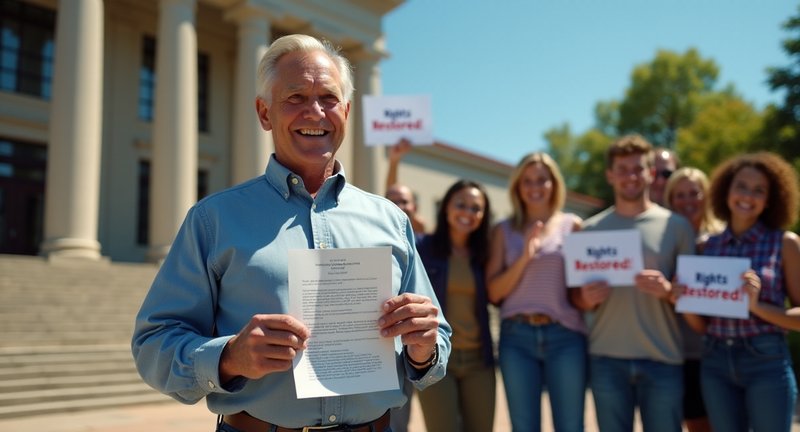
I totally agree with your emphasis on speed and accuracy! As someone who has navigated the maze of data entry exams, I can attest that a fast typing speed is just the tip of the iceberg. I learned the hard way that even the slightest typo can lead to a cascading series of issues. A simple mistake during my first exam cost me a lot of precious points. So now, I focus not just on typing quickly, but on being laser-focused on what I’m entering. I practice using random text, which helps me tackle unexpected characters. And let’s not forget the importance of managing our time efficiently. It’s like preparing for a race, and every second counts! Thanks for sharing these insights; they’re incredibly valuable for anyone looking to ace their data entry tests!
Oh, I can totally relate to the satisfaction of data entry! Your description of various tests brought a smile to my face. The typing speed test feels like a race against the clock! The 10-key test? It’s like playing a fast-paced game! I also appreciate how you highlight the mental agility needed for alphanumeric data entry; it can be a real brain workout. It’s interesting how each test has its own rhythm, preparing us for the real challenges in the field.
Great insights on the importance of skills tests! I completely agree that they provide a window into a candidate’s potential performance. It’s refreshing to see an evaluation method that truly levels the playing field for everyone, regardless of experience. I’ve experienced firsthand how these tests can reveal hidden talents like problem-solving abilities that might not shine through in traditional interviews. It’s a win for employers and candidates alike!
I absolutely love the skyscraper analogy! It really captures how data entry specialists lay the groundwork for business success. It’s amazing how much organization can influence operations. I often find myself admiring the behind-the-scenes efforts of these professionals. Keeping everything accurate and confidential is no small feat! Kudos to all the data entry heroes out there!
Spot on about how these assessments reveal someone’s true capabilities in handling data. I’ve worked in environments where tight deadlines were the norm, and every keystroke did, in fact, count! What stood out to me was how you emphasized accuracy under pressure. It’s not always about how fast you can type, but about getting it right every single time, especially when it involves important financial or business data. These tests really do serve as a litmus test, as you said, to ensure the person can keep up in a fast-paced, high-stakes environment. Absolutely agree with you that they’re way more than just a formality!
I love how you compare the assessment to a finely tuned orchestra! That’s such a perfect analogy. Every small error can throw the whole system off, just like one wrong note can ruin a performance. It really shows how essential these assessments are to maintaining operational harmony in a business. Great insight!
I totally agree with your breakdown of the Data Entry Clerk Test! It’s funny how many people think it’s just a simple typing test when, in reality, it’s a lot more than that. I took one of these tests a while back, and the pressure to be accurate while also being fast is no joke. The part that got me was the attention to detail exercises I kept missing tiny discrepancies because I wasn’t focused enough. You’re so right about the mental aspect of it. It’s easy to underestimate how tiring it can be to maintain that level of focus, especially when the tasks get repetitive. Honestly, practicing that calmness under pressure has helped me in other parts of my work life too, like when I’m juggling multiple projects. It’s definitely something you don’t appreciate until you’ve been through it. Great tips on practicing typing and staying focused!