How to Search for a Seller on Amazon
When I first needed to track down a specific seller on Amazon, it felt like trying to find a needle in a digital haystack. But after some trial and error, I discovered there’s a method to the madness of navigating this massive marketplace.
The easiest way to get started? Use the search bar like a pro. Simply enter the product you’re looking for and once you find it, check out the seller information usually listed under the ‘Buy Now’ button. You’ll often see a link to their profile, giving you a direct path to their store.
If you already know the seller’s name, you can also use the ‘Advanced Search’ feature. It’s not as well-known, but it’s a game-changer. Here, you can type in the seller’s name directly, and the results should bring up their products or storefront.

One thing I learned along the way is that seller profiles hold gems of information. Scroll through their reviews, check their ratings, and even browse their entire product catalog. This extra research can help you decide if you’re dealing with a reputable seller.
So next time you’re scratching your head and wondering how to search for a seller on Amazon, remember these little tricks. They can make the process a lot smoother and save you from potential headaches.
How to Search for a Seller on Amazon. A Quick First Look
When you’re on the hunt for a specific seller on Amazon, it’s more about technique than luck. From my experience, diving straight into the process can be quick and straightforward, but it’s all about knowing where to click and what to look for. Here’s how I would break it down for you.
1. Using the Product Page as Your Guide
Often, the easiest way to track down a seller is right from the product you’re interested in. Once you land on a product page, you’ll find a section titled “Sold by” or “Ships from.” This is where the seller’s name lives. By clicking on their name, you’re transported to their storefront like stepping into a virtual shop.
2. Navigating the Amazon Seller Directory
Amazon’s advanced search function also lets you find sellers directly. Simply type the seller’s name in the search bar and include the filter “Sellers.” It’s a neat little hack that most people don’t know about, but it saves you loads of time scrolling.
3. Seller Profiles from Your Orders
Ever ordered from a seller you liked but can’t quite remember? No worries! Head to your “Orders” page, and find the past purchase. From there, you can revisit the seller by clicking on their name listed in your order details.
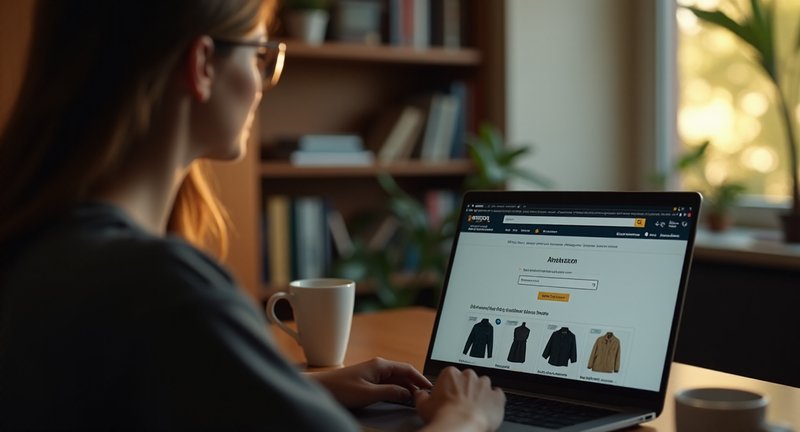
If you’re looking for trusted sellers or new favorites, this quick search can help you track them down faster than you’d think.
- Start with the product page
- Use the advanced search and filter by sellers
- Look back through your previous orders
Once you’ve practiced this a few times, it becomes second nature. Now, happy hunting for your favorite sellers!
Introduction to Finding Sellers on Amazon
With respect to navigating the vast marketplace of Amazon, finding the right seller is a bit like treasure hunting. With so many options at your fingertips, pinpointing the one that matches your needs can be surprisingly tricky.
I’ve found that the key to locating sellers isn’t just about clicking the first link you see. It’s more about paying attention to the small details – the ones that might slip under the radar if you’re in a rush. Every seller has their own profile, and knowing how to interpret the information they provide can save you from potential headaches.
Take a moment to consider the seller’s reviews. Yes, they’re often the first thing people check, but it’s not just about the number of stars. Dive deeper into the feedback what are people really saying? Sometimes it’s the seemingly minor comments that reveal the most about reliability.
Another tool at your disposal is the ‘Sold by’ information on the product page. This gives you a shortcut to the seller’s other offerings. It’s also a good way to see how broad or specialized their inventory is, which can be a clue to their credibility.
It’s also worth noting that price fluctuations can sometimes signal a shift in seller availability. If a product suddenly jumps in cost, it might be worth seeing if another seller is offering it for less. It’s all part of mastering the art of Amazon browsing.
Understanding Seller Profiles on Amazon
When you’re shopping on Amazon, the product itself often steals the spotlight, but don’t overlook the seller profile it’s where you’ll find some key insights. From my personal experience, understanding who you’re buying from can make a huge difference. Not all sellers are created equal, and being able to distinguish between them can save you time, money, and potential headaches.
Every seller on Amazon has a profile page, and this page holds nuggets of information that can help you make a more informed decision. You’ll want to check things like:
- Seller rating: This tells you how satisfied previous customers have been. A high percentage is a good sign, but remember that it’s not the whole picture.
- Customer reviews: Yes, star ratings are helpful, but I recommend digging into written feedback to see common patterns. Are there complaints about shipping? How’s the packaging?
- Return policy: Not every seller has the same approach to returns. Be sure to review their policy, especially for high-ticket items.
- Response time: If you’re the type who values quick communication, pay attention to the seller’s response time metric. It’s a solid indicator of how promptly they’ll address issues.
From my experience, some sellers may also provide extra details, such as a history of their business, specializations, or even certifications. It’s like meeting the vendor behind the screen, and that can provide some peace of mind.
All this to say: don’t just trust the shiny product listing get a sense of who’s actually behind it. And if you’re a frequent Amazon shopper, you’ll develop a sixth sense for spotting the sellers who really deserve your business.
Using Amazon’s Search Bar to Find Sellers
Navigating the vast ocean of Amazon can feel overwhelming, but I’ve found a treasure map right in the search bar. Here’s how to harness its power to discover sellers like a seasoned explorer.
-
Be Specific: Instead of generic terms, try using niche keywords. For instance, if you’re after vintage vinyl records, type “vintage vinyl” instead of just “records.” This precision will filter out the noise.
-
Utilize Filters: Once you’ve entered your keywords, take advantage of Amazon’s filtering options. You can narrow results by:
- Category: Focus on a specific type of product.
- Average Customer Review: Seek out sellers with a solid reputation.
- Price Range: Set limits to align with your budget.
-
Check Seller Ratings: Before making a commitment, dive into the seller’s feedback. High ratings often correlate with a smoother transaction experience.
-
Read Product Descriptions: Look closely at how sellers present their products. This not only reflects their professionalism but can also give you insights into the seller’s expertise.
-
Compare Options: Don’t settle for the first seller you find. Scout around! Compare prices, reviews, and product details. This way, you’re not just getting a good deal but also the best quality.
Remember, the search bar is more than just a tool it’s your ally in finding trustworthy sellers. Enjoy the journey of discovery; each click brings you closer to your desired treasure.
Advanced Search Techniques for Amazon Sellers
As someone who has spent time navigating the Amazon marketplace, I know how tricky it can be to find exactly what you’re looking for, especially when you’re trying to source sellers with specific criteria. Over time, I’ve picked up a few advanced search techniques that have made a big difference in how I hunt down the right products and sellers on Amazon. Let’s dive into some of these methods that can elevate your search game.
First, there’s leveraging Amazon’s hidden filters. You’ll find filters for brand, price range, customer reviews, and more, but did you know you can combine multiple filters for precision? For instance, filter by seller feedback score and the number of ratings. Doing this can help you pinpoint more reliable sellers in niche categories.
Then there’s the power of keywords. Most people use a basic product name search, but try incorporating specifics like product dimensions, materials, or model numbers into your queries. This gives you more refined results, helping you find sellers that match exactly what you need.
If you’re looking for sellers from particular locations or with specific shipping options, using third-party tools or browser extensions can be a game-changer. These tools let you filter by seller region, fulfillment options (FBA or merchant-fulfilled), and even restock times.
Here’s a trick not everyone knows: using negative keywords to eliminate unwanted listings. If you’re tired of seeing products that don’t fit your needs, simply add a minus sign before words in the search bar. For example, searching ‘wireless mouse -Bluetooth’ can help you find wired or alternative types of wireless mice, cutting down on irrelevant results.
As a matter of fact, keep in mind that tracking seller histories via platforms like Keepa or CamelCamelCamel gives you an inside look at their pricing trends and stock availability. These insights are invaluable for long-term seller relationships and making sure you’re partnering with dependable vendors.
How to Filter Seller Results on Amazon
When you’re browsing Amazon, trying to find a reliable seller can sometimes feel like searching for a needle in a haystack. Over the years, I’ve learned a few nifty tricks to cut through the noise and zero in on the sellers that truly matter. So, let me share my personal method for filtering seller results.
Here’s what I do:
-
Use the seller’s name: If you know the name of the seller, type it directly into the search bar along with your product keyword. This helps narrow down the options and save time.
-
Check seller ratings: Never underestimate the power of ratings. You can filter results by selecting only those sellers with higher ratings. Look for sellers with consistently strong feedback this is a great indicator of reliability.
-
Focus on ‘Fulfilled by Amazon’: You know that little badge? ‘Fulfilled by Amazon’ guarantees that Amazon handles the shipping, which means faster delivery and better customer support. A shortcut to avoid sketchy third-party sellers.
-
Filter by location: If shipping time is a concern, filter by the seller’s location. Many products list where they ship from, so pick sellers close to your area for faster deliveries.
-
Read seller policies: You can also dig a bit deeper into the seller’s return and shipping policies. If a seller offers flexible returns, it might be worth giving them a shot over one with stricter rules.
With these filters, you can breathe easy knowing you’re not wasting time wading through irrelevant options. Trust me, this process has saved me countless hours and headaches.
Utilizing Amazon Seller Ratings and Reviews
When you’re making a purchase on Amazon, the seller ratings and reviews are often your best friends. From my own experience, these little nuggets of customer feedback can tell you far more than a polished product description ever will. But how do you make the most of these ratings and reviews? Let’s dig in.
First, always start by taking a glance at the overall seller rating. Anything below four stars should raise a few eyebrows. I like to filter sellers with at least a 4.5-star rating, but it’s not all about the numbers. Dig deeper into the reviews themselves, especially the recent ones. Sellers can change, and you want to know how they’re performing now.
Here are some key things I always look for in reviews:
- Consistency: Do multiple customers mention the same issues, like slow shipping or poor packaging?
- Response to Problems: Does the seller actively respond to negative feedback or simply ignore it? Their customer service is often more telling than any product feature.
- Authenticity: Look for a mix of reviews. If all reviews sound overly positive or too “perfect,” I get suspicious of fake or incentivized feedback.
Now, as for How to Search for a Seller on Amazon, it’s not as straightforward as it should be. If you’re looking for a specific seller, you can type their name into the search bar alongside your product. Alternatively, you can check the ‘Sold by’ section under the product listing to find more about the seller, like their store details and ratings. Don’t just trust the first name you see click through to see the full seller profile.
As a matter of fact, use tools like Fakespot to analyze the trustworthiness of reviews. It’s helped me weed out some sketchy sellers that looked good on the surface.
How to Compare Different Amazon Sellers
Considering navigating the vast ocean of Amazon sellers, the challenge can feel overwhelming. Having spent countless hours diving into this marketplace, I’ve gathered a few gems of wisdom that can help you compare sellers effectively. Let’s break it down into digestible bites:
-
Seller Ratings: Pay close attention to seller feedback. High ratings often indicate reliable service. Look for sellers with a 4-star rating or higher, as these tend to be more trustworthy.
-
Customer Reviews: Don’t just skim through the ratings; discover the reviews. They can provide insights into product quality and shipping times. Keep an eye out for:
- Specific product mentions
- Repeated issues (like slow shipping)
- Overall satisfaction levels
-
Return Policies: A seller’s return policy can reveal a lot about their business practices. Favor sellers who offer hassle-free returns, as this often means they stand behind their products.
-
Shipping Options: Quick delivery can be a game-changer. Check if the seller offers expedited shipping, and compare those times. After all, who enjoys waiting?
-
Product Authenticity: For items like electronics or branded goods, verify the seller’s authenticity. I’ve had experiences where seemingly great deals turned out to be counterfeit. Look for sellers that guarantee authenticity.
-
Communication: As a matter of fact, reach out! A quick message to the seller can show you how responsive they are. Good communication often translates to a smoother buying experience.
So, whether you’re on a quest for the best tech gadgets or the most fashionable finds, these tips will help you navigate the seller landscape with confidence. Happy hunting!
Exploring the Nuances of How to Search for a Seller on Amazon
With respect to finding a specific seller on Amazon, there’s more to it than meets the eye. From my experience, you don’t always land on the right seller right away Amazon’s sheer size can make it feel like you’re navigating a labyrinth.
First things first, if you already know the name of the seller, the search process becomes a bit easier. Instead of simply typing the product name in the search bar, try typing the seller’s name directly. But be prepared sometimes you’ll still need to do a bit of digging through the results.

Here are a few handy tips I’ve learned along the way:
-
Use the “Sold by” section: When browsing a product, scroll down to the product details where you’ll often see a section that says “Sold by [Seller Name].” Clicking that will lead you to the seller’s storefront. This little feature is often overlooked!
-
Filter by seller: Once you’re on a product page, you can sometimes find an option to see other sellers offering the same product. If you’re comparing prices or looking for a trusted seller, this is a great way to refine your search.
-
Utilize reviews: Seller reviews are your goldmine. If the seller you’re searching for has a reputation, chances are someone has mentioned them in the reviews. Take a peek it could lead you to the right storefront faster than you’d think.
And don’t forget, sometimes patience is key. There’s no rush, and the right seller will often be just a few clicks away once you get used to the navigation quirks.
Leveraging Amazon’s Seller Directory
When diving into Amazon’s Seller Directory, you’re not just browsing for products you’re opening the door to a vast marketplace of individual sellers, each with their own strengths and specialities. From personal experience, knowing how to leverage this resource can seriously elevate your shopping game or business strategy.
First, let me tell you, the directory isn’t some hidden vault. It’s right there, at your fingertips, and with the right approach, you can pinpoint exactly what you need, whether you’re hunting for the best deals or scouting suppliers for your own business.
Here’s how I usually break it down:
-
Filter for Product Range: Amazon categorizes sellers based on their product offerings. Want eco-friendly goods? Narrow your search to sellers specializing in sustainability. This saves you from sifting through irrelevant listings.
-
Check Ratings & Reviews: I always glance at seller ratings, but I dive deep into the reviews. It’s not just about how many stars a seller has; it’s about the details in customer feedback. Look for consistency in service and product quality. A seller might have the occasional hiccup, but a pattern is what I watch for.
-
Seller Location & Shipping: If you’re buying or partnering as a business, shipping times and locations matter. You can filter sellers based on their location, ensuring faster deliveries or finding a local partner to minimize shipping costs.
-
Vendor Policies: Every seller has their own return and exchange policies. Before committing, I make sure these align with my needs. Trust me, you don’t want to be stuck in a return process nightmare.
isn’t about random searches. It’s about fine-tuning your approach to maximize value. Believe me, once you start using it strategically, you’ll see the difference!
Finding Niche Sellers on Amazon
Finding niche sellers on Amazon can feel like exploring an intricate maze, filled with surprises and hidden treasures. It’s not just about finding products; it’s about uncovering the stories behind them.
From my own journey, I’ve learned that the real gems often lie in the corners where larger retailers don’t tread. These niche sellers often offer unique products that carry a personal touch, a story that resonates with the curious shopper.
You see, when you dive into the world of niche selling, it’s like stepping into a vibrant marketplace. The sellers are often passionate about their products, pouring their hearts into every item they offer. This enthusiasm is palpable and adds depth to the shopping experience.
To uncover these sellers, I’ve often found myself using specific search strategies. For instance, typing in unique keywords related to the product category can lead you to sellers that are usually overshadowed by bigger brands. It’s a bit like casting a net in a sea of choices sometimes you catch the most fascinating fish in the shallow waters.
Another strategy I employ is exploring customer reviews. Often, niche sellers will have loyal fans who share their experiences, shining a light on hidden quality and craftsmanship. I’ve discovered brands I never would have encountered otherwise, simply by sifting through genuine customer feedback.
In this adventure, patience is your best ally. Finding niche sellers takes time, but the reward is worth it. The thrill of finding that one-of-a-kind item, crafted with love and attention, makes the search an exciting journey. So, embrace the quest your next favorite product might just be a few clicks away.
How to Use Amazon’s Seller Feedback System
Navigating Amazon’s seller feedback system can feel like stepping into a maze. From my experience, it’s essential to approach it with a strategy that turns potential chaos into clarity.
First, feedback acts as the lifeblood of your seller reputation. Each comment, whether glowing or critical, shapes the way potential buyers perceive you. Embracing feedback both good and bad has always helped me refine my approach and boost my credibility.
To maximize this system, pay attention to patterns in feedback. Are there recurring themes? Maybe customers consistently rave about your packaging or grumble about shipping delays. By identifying these trends, you can enhance your service and delight your buyers.
Also, consider responding to feedback when appropriate. Engaging with customers shows you care about their experience. A simple thank-you for a positive review or an acknowledgment of a concern can foster a sense of community around your brand.
As a matter of fact, remember that feedback is not just a score; it’s a conversation. It provides invaluable insights into what works and what doesn’t. Taking time to analyze and act on this feedback can truly elevate your business.
In the end, mastering Amazon’s feedback system is about listening, learning, and adapting. When you treat feedback as a tool for growth, you’ll find it can be a game-changer in your e-commerce journey.
Understanding Amazon’s Seller Information Pages
When I first dug into Amazon’s seller information pages, I was struck by how much of the seller’s story is tucked away behind a few clicks. This is where you can really get a sense of who you’re buying from, but only if you know where to look.
It’s like a backstage pass to the seller’s world. Here, you can explore their business name, location, and even customer reviews. Not all of this is obvious at first glance, but once you get the hang of it, you’ll wonder how you ever shopped without checking it out.
From my experience, these pages are a treasure trove for making informed decisions. Whether it’s understanding the seller’s return policy or seeing their performance metrics, this space gives you a deeper layer of confidence before making that purchase.
Don’t underestimate the value of this info. I’ve found myself relying on seller details when choosing between multiple listings of the same product. It’s that bit of extra knowledge that makes all the difference.
And here’s a tip from me: sometimes, just seeing the seller’s country of origin can give you insights into shipping times and even product quality. It’s worth the two seconds it takes to scan the page.
Tips for Identifying Reputable Sellers on Amazon
Trust is a currency we don’t often talk about when shopping online. Yet, when it comes to Amazon, finding a reputable seller can feel like you’re navigating a bustling bazaar. You’ve got to know the signs.
Start with the seller’s rating think of it as a Yelp review but on turbo. I always take a peek at both the number of reviews and their quality. A high percentage of positive reviews with no substance? A red flag.
Don’t shy away from the “Seller Profile.” It’s like the behind-the-scenes VIP pass. Look at how long they’ve been in the game. A seasoned seller with a long history typically equals reliability. Fresh to the platform? Tread carefully.
Next, dig into the product descriptions. Honest sellers will provide detailed, clear descriptions, while sketchy ones? They go vague or overhype their listings. I’ve been burned by flowery promises before it’s always better to trust your gut and read between the lines.
I also look at shipping and return policies like a hawk. A reputable seller won’t make you jump through flaming hoops to return an item. If something seems complicated, I steer clear.
In the end, reputable sellers don’t make you question your purchase at every click. They provide clarity and consistency. If something feels off, trust your instincts it’s your money after all.
All Your Questions
Can you find a specific seller on Amazon?
Yes, you can find a specific seller on Amazon by using the search bar and typing the seller’s name. Alternatively, you can look for the seller’s name within the product listings they sell. Under the product’s details, there is usually a “Sold by” link, which will direct you to the seller’s profile. You can also search for sellers using Amazon’s “Marketplace” filter, which narrows down products sold by third-party vendors.
How do I find seller profiles on Amazon?
To find a seller profile on Amazon, go to a product page that the seller offers and click on their name under “Sold by” in the product listing. This will take you to the seller’s profile page, where you can view their feedback, ratings, and other products they sell. Alternatively, you can search for the seller’s name directly in Amazon’s search bar, although this may bring up their products rather than their actual profile.
How to find someone’s Amazon store?
To find someone’s Amazon store, visit a product they sell and click on the seller’s name or storefront link near the “Sold by” label. This will lead you to their Amazon storefront, where you can browse all their offerings. In some cases, sellers have custom storefronts that display more than just product listings, including featured products and promotions.
How do I find a seller website on Amazon?
Finding a seller’s website through Amazon can be tricky, as Amazon does not typically allow direct links to external sites in seller profiles. However, sellers may include a website link in the product description or under the ‘About Us’ section of their storefront. If the seller has a unique brand, you might be able to find their website through a simple web search outside of Amazon.
How to search for someone on Amazon?
Searching for someone on Amazon, specifically a seller, involves using Amazon’s search bar. You can type the name of the seller, the brand they represent, or look for their products by name. Once you find a product associated with them, click on the “Sold by” link to visit their seller profile. Amazon doesn’t have a direct feature to search for sellers by name alone, so product listings are often the best method.
How do I contact a specific seller on Amazon?
To contact a specific seller on Amazon, go to one of their product pages and scroll down to the “Have a question?” section or find the ‘Sold by’ link under the product name. Once you click on the seller’s name, you will be directed to their profile page where there is usually an option to “Ask a question” or “Contact seller.” Through this, you can send them a message with your inquiry.
Where is Amazon seller profile page?
An Amazon seller’s profile page can be found by clicking on the seller’s name in any of their product listings. The ‘Sold by’ link will take you directly to their profile, where you can view information such as their ratings, feedback, and other products they offer. The profile page provides details on the seller’s performance and may also include shipping information, return policies, and additional business details.
How can I find Amazon seller ID?
The Amazon seller ID is part of the URL when you navigate to the seller’s profile. To find it, click on the seller’s name from a product page, which will direct you to their profile. The URL in the address bar will contain the seller ID, usually a combination of letters and numbers. This ID is essential if you are tracking specific sellers for professional purposes like API integration or reporting issues.
How do I find out what a seller sold on Amazon?
To find out what a seller has sold on Amazon, visit their profile by clicking on their name in any of their product listings. Once on their profile, you’ll be able to see a list of all the products they currently offer. If you are looking for past sales or reviews on items they’ve sold, you can look through their feedback section, where buyers often mention the specific products they’ve purchased.










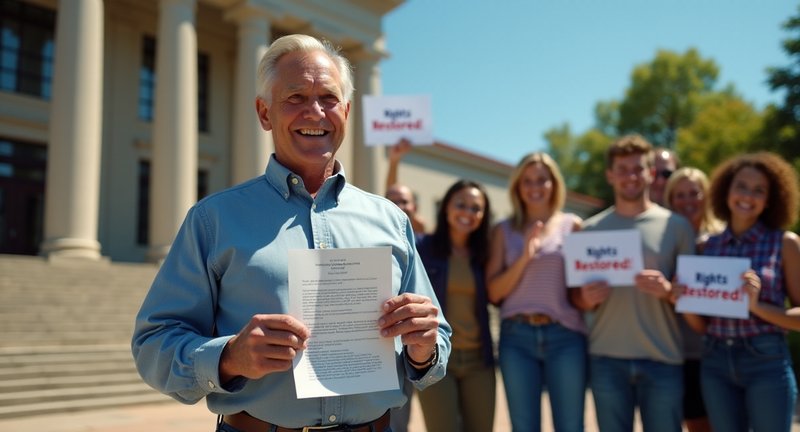
I love the analogy of treasure hunting! Amazon definitely feels like that sometimes. I agree, the little details in reviews can reveal so much more than just the star rating reading between the lines has saved me from unreliable sellers a few times. I also didn’t think about the price fluctuations being related to seller availability. I’ll keep that in mind next time I notice a big jump in price. Thanks for the insight!
Great breakdown! The tip about clicking the ‘Sold by’ name to get to the seller’s storefront is exactly what I needed. I’ve always wondered if there was an easier way to track down sellers I liked after buying something. The advanced search filter for sellers is a trick I hadn’t heard of before can’t wait to try it out. I also love the idea of using your past orders to find a seller, especially for repeat purchases. Definitely bookmarking this post for future reference!
Wow, I totally relate to this! Navigating Amazon’s maze to find a specific seller can feel overwhelming at first, but once you crack the code, it gets easier. I’ve been using the search bar trick too, and it makes a world of difference when I’m hunting down a product from a seller I trust. What really helps me is checking out their profile like you said going through their reviews has saved me from making some sketchy purchases! I never knew about the advanced search for sellers, though. That’s a game-changer, especially when I want to go straight to their storefront instead of scrolling through a bunch of random listings. This really makes the process smoother, especially when buying from smaller shops or niche sellers. Thanks for sharing these tips, they’ll definitely save me time (and some serious frustration) next time I’m browsing Amazon!